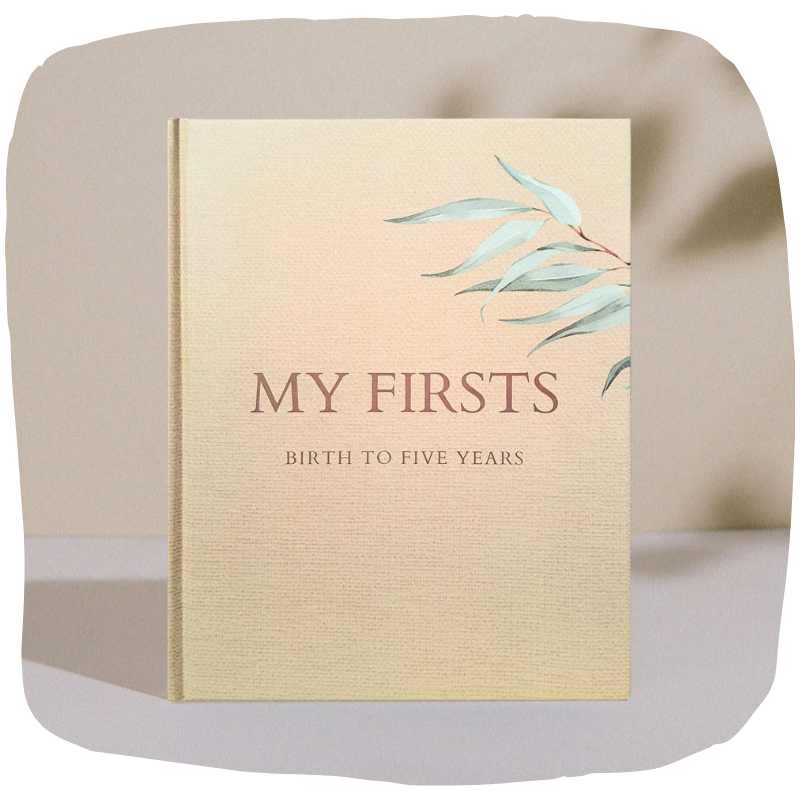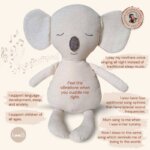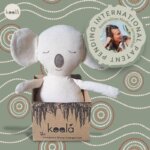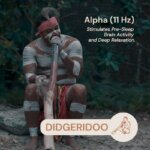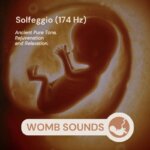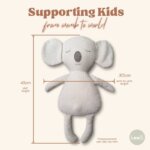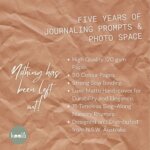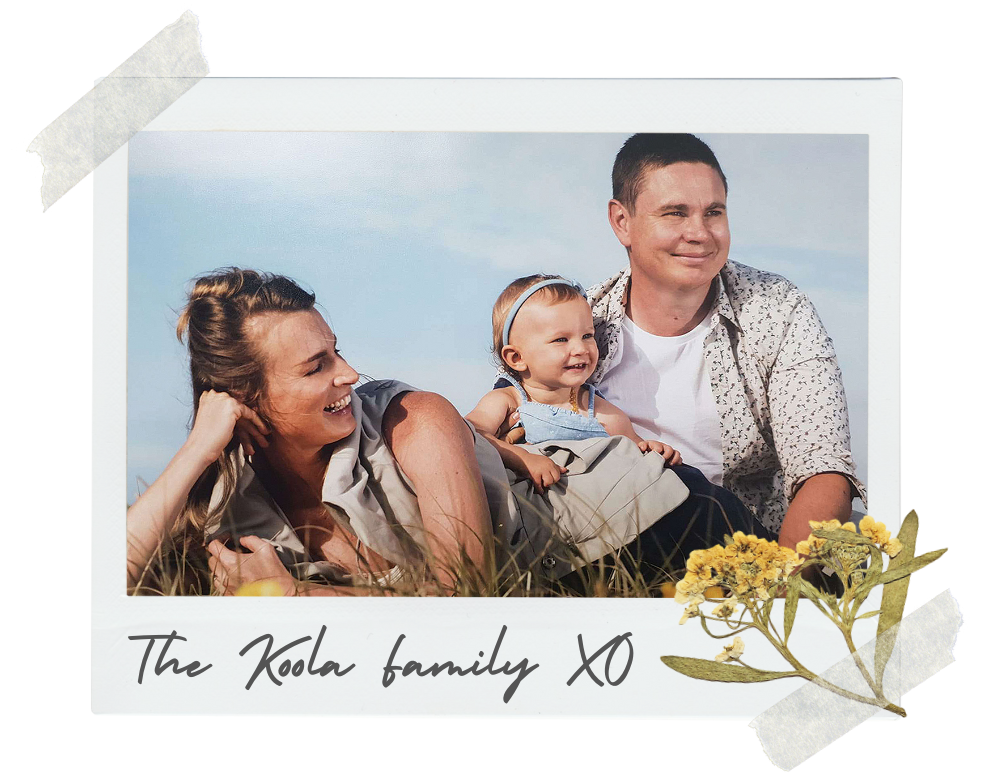Thank you for purchasing the Koolá™ Doll!
It is recommended to watch the above video before using the Koolá™ Doll.
Time to Introduce Your Child to Koolá
How to Use the Koolá Doll & Care Instructions
Before you do anything: CHARGE THE BATTERY!
(USB Cord Included)
QUICK START GUIDE
- Remove the music box from the back of the doll.
- Use the white USB charging cord to fully charge the battery until the light turns GREEN.
(It takes several hours, but lasts and lasts!) - POWER ON:
- Press the power button on the front of the music box.
(The RED light will turn on.)
- Press the power button on the front of the music box.
- RECORD:
- Locate the record button on the back of the music box.
- Gently press in and release the record button. You will hear ONE beep, indicating the start of the recording. (Read the more detailed guide to learn how to avoid any click sounds when recording.)
- Immediately start singing your song without any delay.
- Record your voice for 3mins or less and play it on loop for 30mins, 60mins, or 8hours!
- STOP RECORDING:
- When you finish singing, press the record button again. You will hear TWO beeps, indicating the recording is finished.
- PLAYBACK:
- Click the AUDIO icon button on the front of the music box to enjoy continuous playback of your recorded song!
- Click VOLUME (+) or (-) as many times as you need to get the volume right.
*If you click the volume (+) until it reaches the max level and your song is not loud enough, re-record the song singing louder (not closer to the microphone but using a louder voice.)
- FIT BOX:
- Attach the box strap back onto the music box.
- Be careful not to press the record button while doing this.
- Make sure the female snaps are facing outwards.
- Align the strap under the volume buttons.
- READY TO USE!
CHARGING THE BATTERY
- Remove the music box from the koala by sliding your fingers down each side of the music box strap and un-snapping the button snaps. (2 total)
- Remove the music box and the strap from the box.
- Keep the strap somewhere you will not lose it.
- Plug the USB cord firmly into the back of the music box.
- Attach the other end of the cord to any USB port, such as on a laptop computer or a power plug with a USB port.
- Look for the charging indicator light near the USB port on the back end of the music box.
- The light should be RED when the battery is charging.
- Once the battery is fully charged, the light will turn GREEN.
- Charge the sound box until the light turns green for optimal battery life.
- It is recommended to let it charge fully before use.
- Once the light turns green, unplug the USB cord from the music box.
RECORDING
Pro Tips for BEST Recordings
Planning:
- Think about the song you want to record and decide how long you intend to sing before finishing the recording.
- Aim for at least 1 minute of singing (the longer, the better) to minimize loop transitions during extended playback.This will result in a seamless overall sound.
Practicing:
- Practice singing with a consistent and gentle tone.
- Ensure your voice is loud enough to be recorded clearly while maintaining a gentle tone.
- Find a quiet room with minimal background noise for a clear recording. The microphone will pick up on all exterior noises and degrade the recording. When the kids are asleep is the quietest time!
Recording Process: (This may take several attempts to get right!)
- Locate the record button on the back of the music box (refer to the diagram provided).
- Keep your finger away from covering the microphone hole. Also do not breathe into the hole - as the microphone is very sensitive and the results will not be clear.
- Hold your arm stretched out approximately 40cm away from your mouth (to prevent any muffling caused by breathing air directly into the microphone).
- Time to sing: First press in and release the record button. You will hear ONE beep, indicating that recording has started.
- Immediately after releasing the button, start singing your song.
- To prevent gaps of silence in the recorded sound when it loops, begin singing your song immediately after releasing the button avoiding any significant pauses.
- When you finish singing: immediately press the record button for the second time. You will hear TWO beeps, signifying the end of the recording.
- Test play your recording: Click the AUDIO icon on the front of the box and click the VOLUME (+) as many times as you can until it reaches the maximum sound level. If your song isn't loud enough, re-record the song using a louder voice.
- The recorded song is locked in until you press the record button again.
- Be mindful not to press the record button when you are removing or fitting the music box into the doll as it will delete the recording. When reapplying the box strap, slide the strap upwards from the bottom to avoid pushing in the button.
Optimal Results:
- To achieve seamless songs, consider recording your voice for longer periods, ideally greater than 1 minute in length. This will reduce the frequency of loop transitions and provide smoother playback.
- To avoid any click sounds in the recording be extra gentle when pressing the record button inwards, release the button but keep your finger touching the button because the minute the button is released the microphone will pick up on any vibrations resulting in a light click sound at the start of each audio loop- Yes the mic is super sensitive!
**It is the best quality mic available for such a small size sound box. - To avoid background noises, record your song when your child is asleep at a time where you can go into a room and close the door. The mic is ultra sensitive; it will pick up on day time car traffic if you live near a road. Nighttime is most appropriate for quiet surroundings.
FITTING MUSIC BOX INTO DOLL
CUT TAG (Optional):
- Pull out the long care instructions tag from the inside of the doll and cut it off with scissors as it will reduce bulk inside the pocket. (Do NOT Pull to tear it off!)
ADJUST FILLING:
- The music box is best to be fitted as deep into the pocket as possible. If you find the stomach stuffing has shifted into the center of the koalas stomach where the music box is to be fitted, use your fingers inside the pocket to move the internal stuffing to each side.
ATTACH BOX STRAP: Be mindful not to press the record button when you are removing or fitting the music box into the doll as it will delete the recording. When reapplying the box strap, slide the strap upwards from the bottom to avoid pushing in the button.
- First make sure the strap is untwisted. Make sure the strap has the “stitched join” aligned with the back of the box (microphone hole, USB post and Rec Button) and the buttons aligned to the sides of the box. The smooth surface of the buttons lays against the box surface, and the bumpy side with the click grooves face outwards.
- The strap should lay flat and directly across the bottom of the VOLUME text on the front of the music box.
FIT SOUND BOX INTO DOLL:
- Place the doll face down onto a table.
- Hold the music box with the (strap applied correctly) and fit it into the koala’s back pocket.
- Make sure the ON button is at the top.
- Push the box as far deep as possible into the pocket.
- Attach/align the strap snaps with the inside of the pocket.
- Pull the fabric around the pocket with one hand while pushing the sound box down with the other hand.
- Work your way around the pocket pulling the edges up while pushing the box down until it feels like it can not go any deeper.
- Let the magic begin!
ADJUST PLAY TIME:
- Very simple, click the sound you want played and then select the play time: 30 minutes, 60 minutes, or 8 hours.
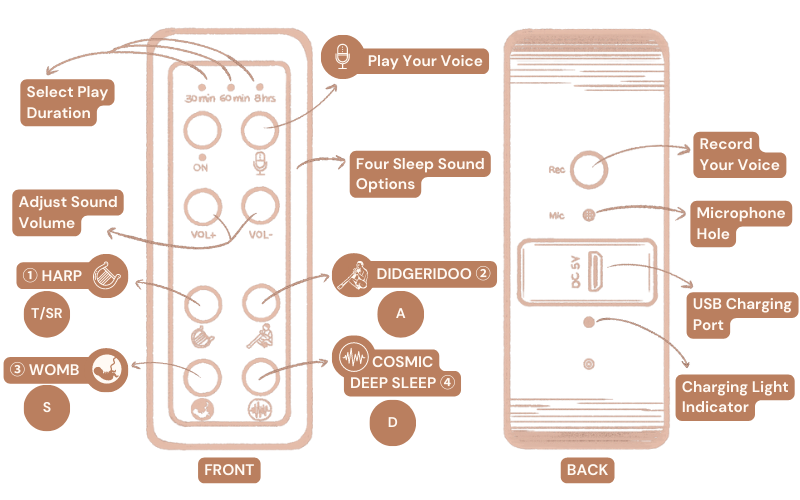
The Koolá Doll is super easy to clean as it is made out of durable linen. And an Australian wool felt nose and embroidered features.
- 1) Remove the music box from the Koolá Doll before cleaning.
- 2) Put the doll into a wash bag and wash in a cold gentle washing machine.
- 3) Dry inside or outside in the sun for faster drying.
- 4) DO NOT bleach, wring out, tumble dry, or iron.
Product Disclaimer: The Koolá Doll is a safe and soothing device designed for children, including newborn babies. Unlike most baby products, the Koolá has undergone rigorous testing and meets strict safety standards, including certifications: EN71, ASTM, AS/Nzs, ROS, CE, and FCC. The sound box speaker is specifically designed for safe decibel levels for infants’ hearing. However, please use the doll responsibly and supervise its use, especially with newborns and toddlers. Returns are only allowed for defective products, not misuse and neglect. Follow the instructions provided, including keeping the rechargeable USB lithium battery away from water as you would every other electronic device or it may be damaged. While we have taken every precaution to ensure safety, we cannot be held liable for any misuse or accidents that may occur. Consult with a healthcare professional or paediatrician for medical advice